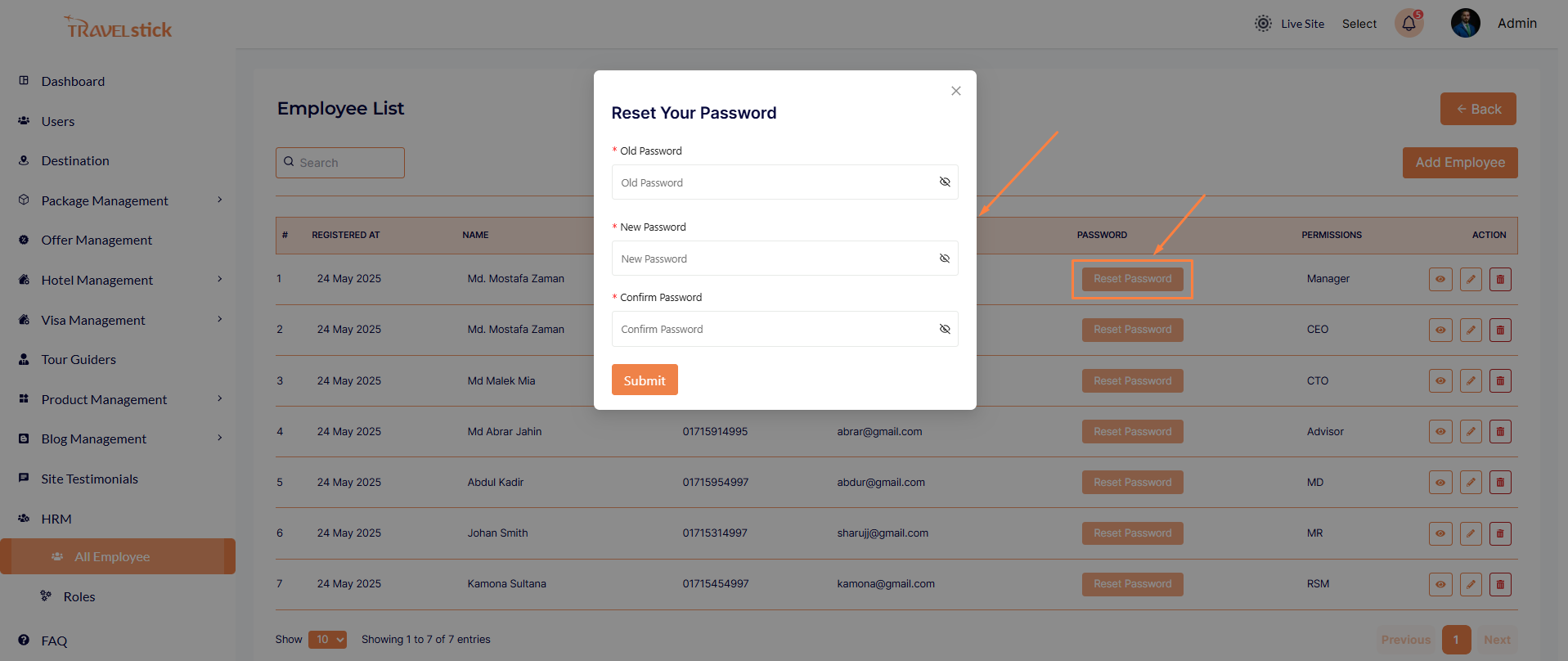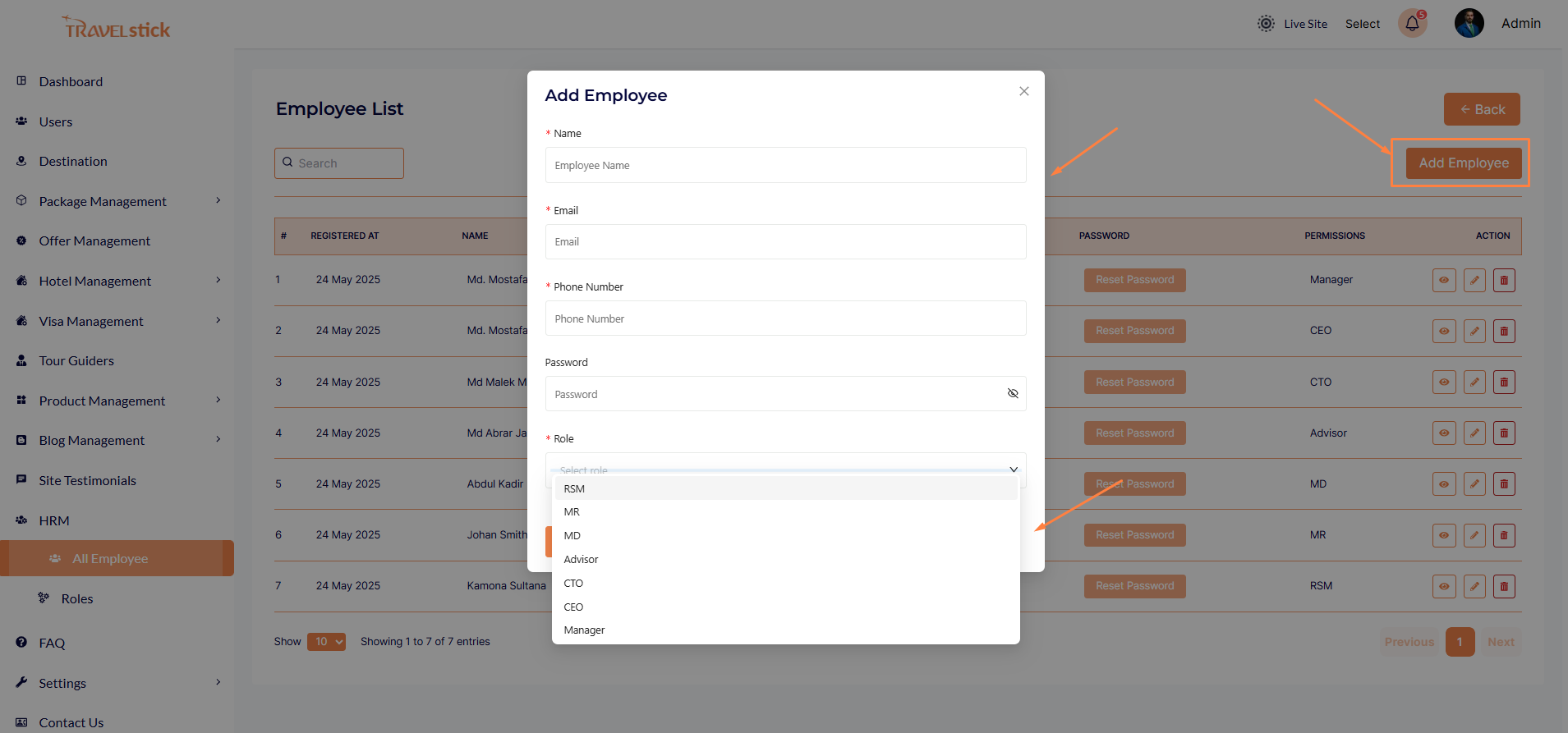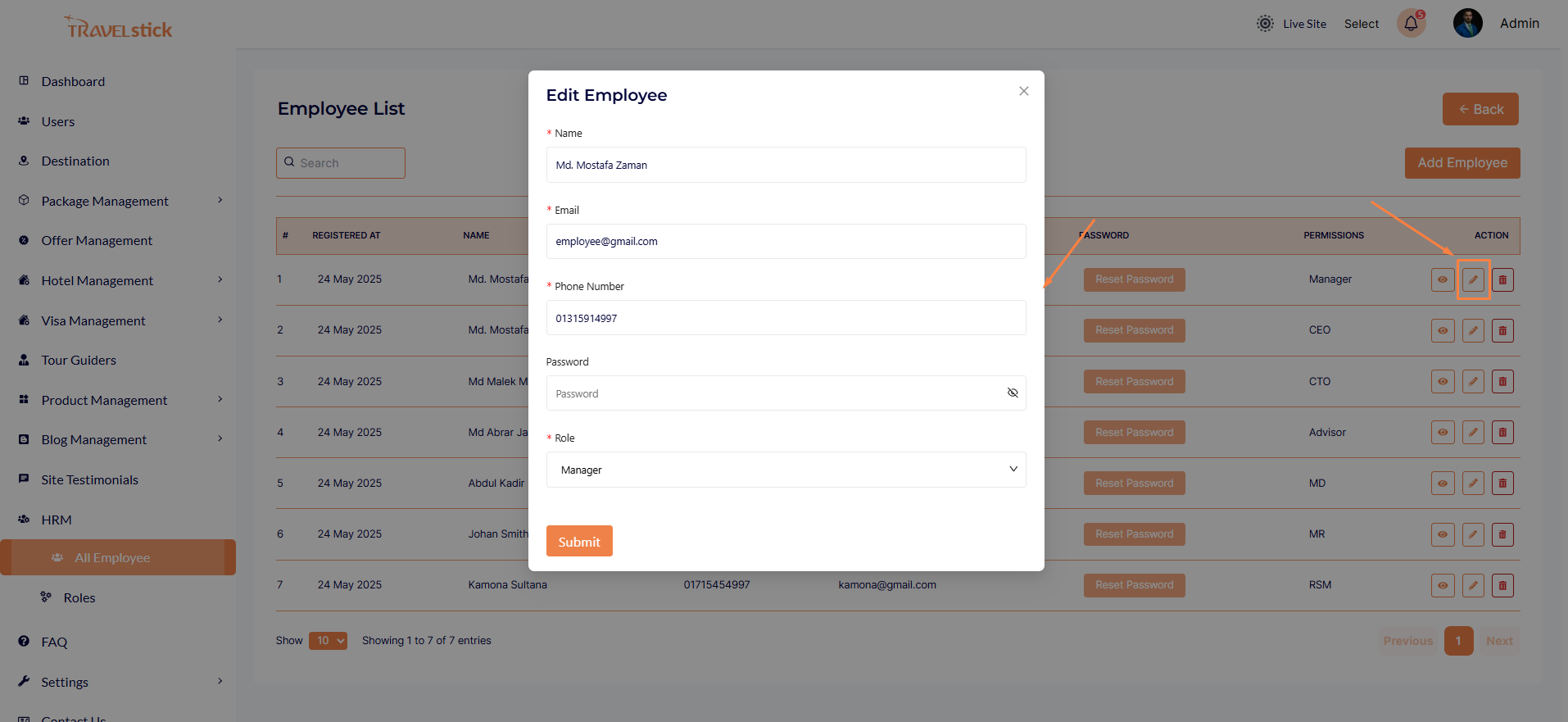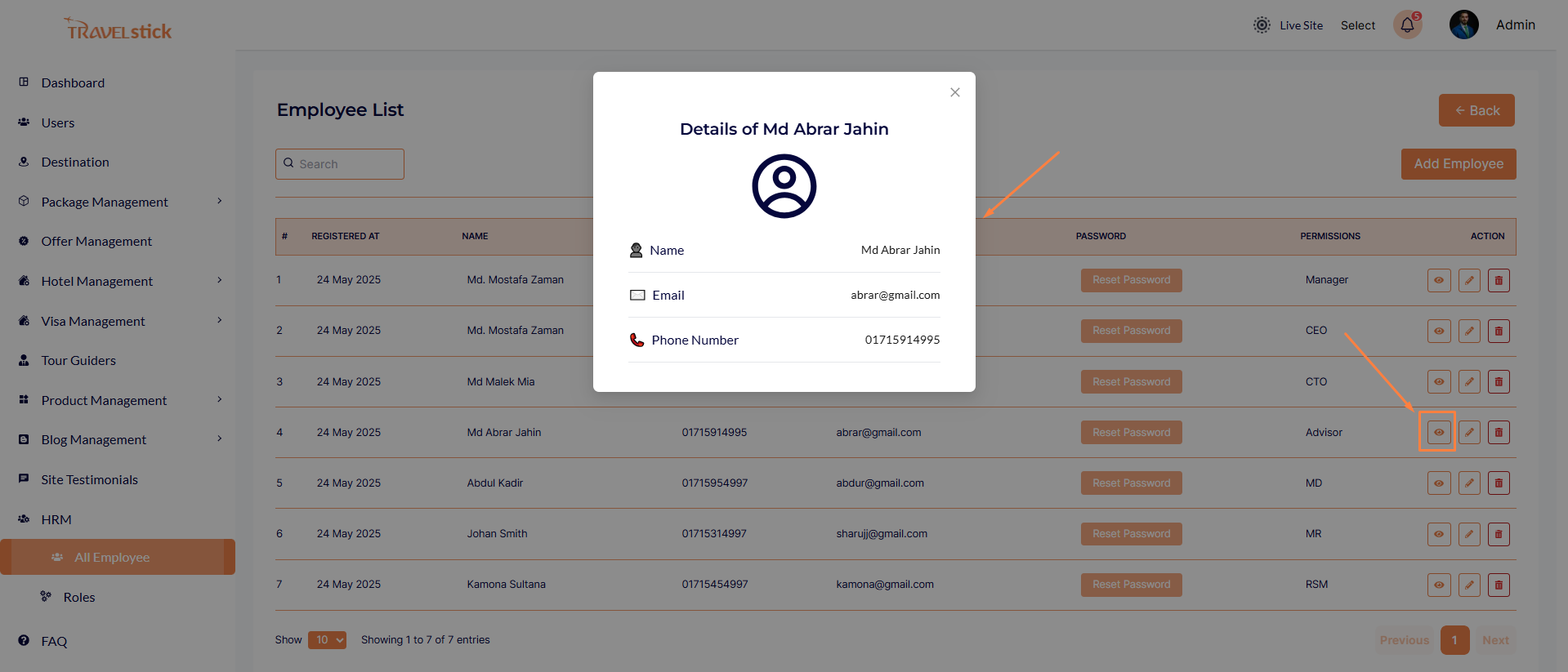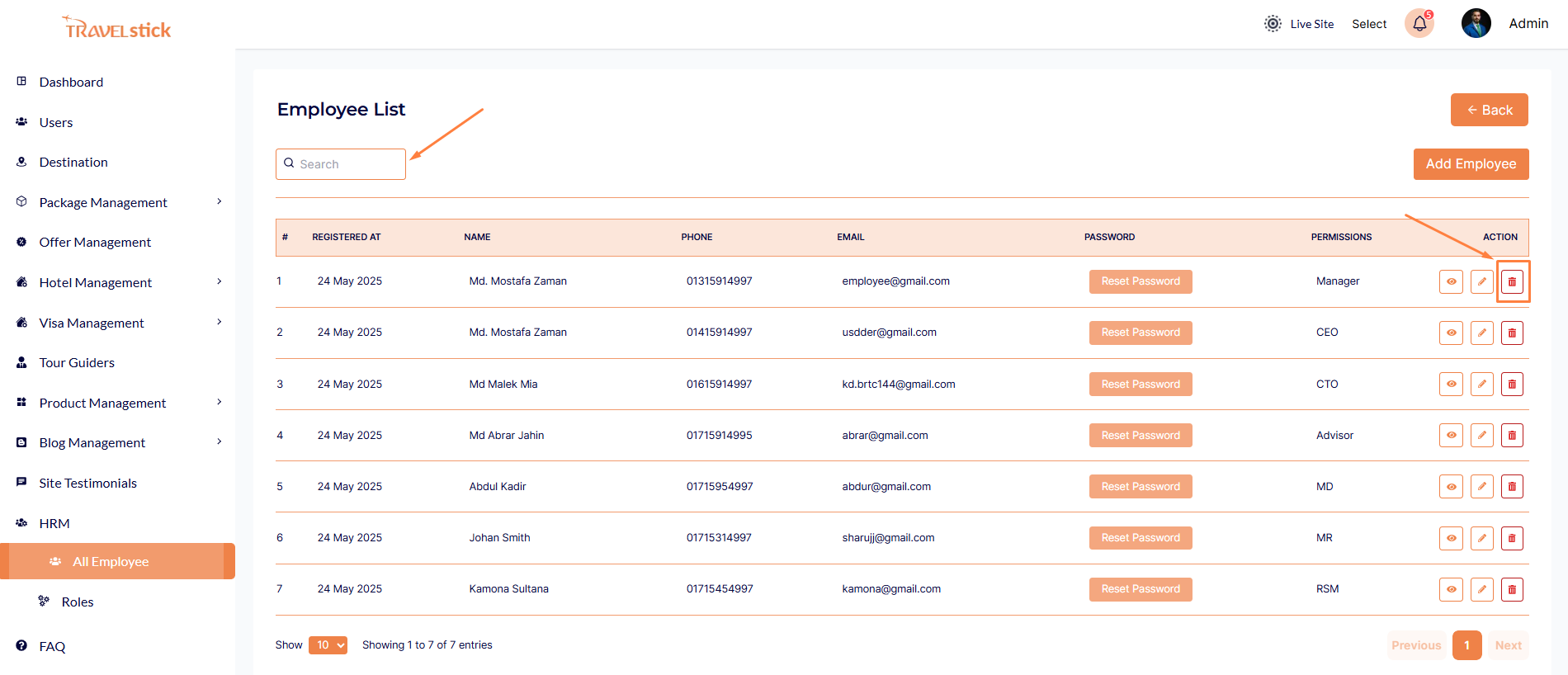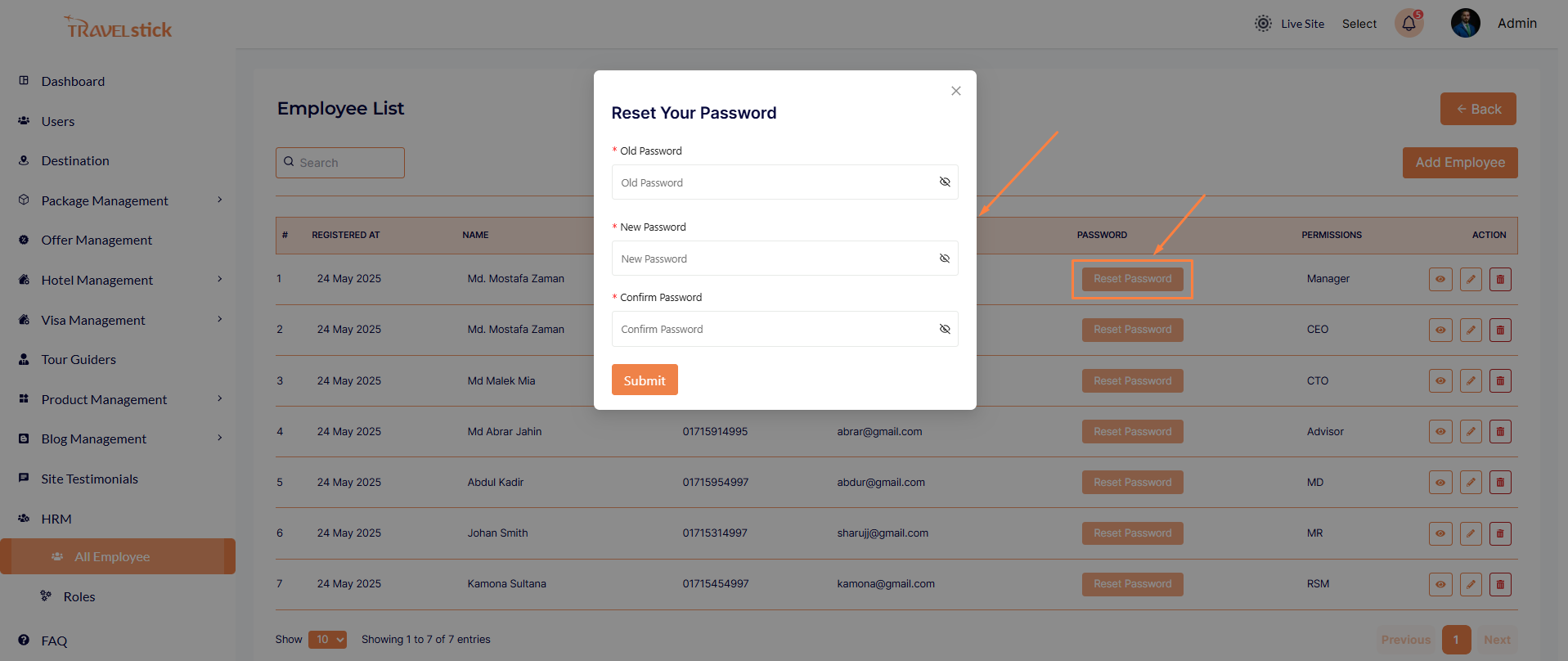- In this section, the admin will be able to see all the existing employees and their key information.
- Admin can add a new employee by clicking the Add New button.
- A page will open where admin can add a new employee by fulfilling the form.
- In here admin will select the employee role.
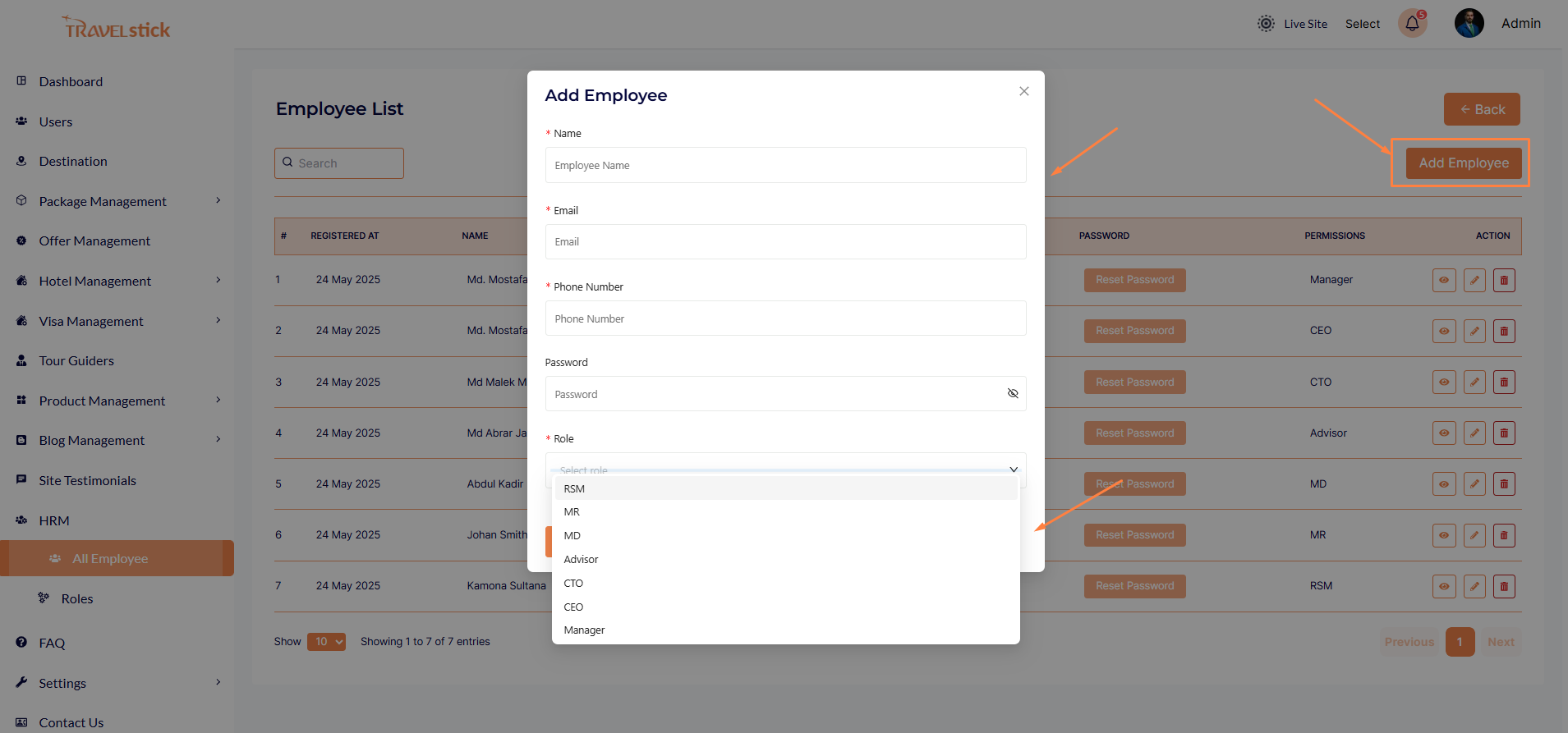
- Admin can edit a employee by clicking the Edit action button.
- A page will open where admin can edit the employee according to his requirement.
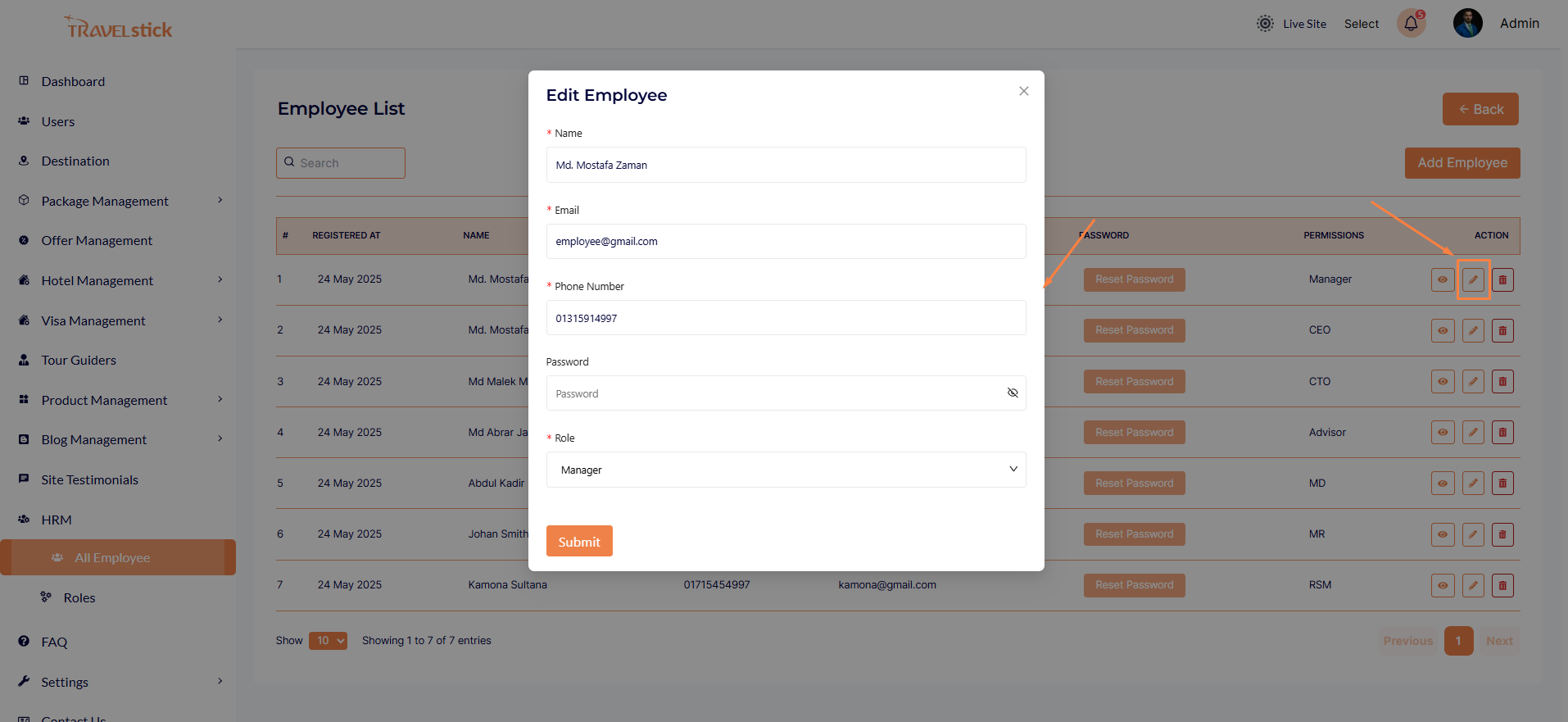
- Admin can view the employee details by clicking the View icon button.
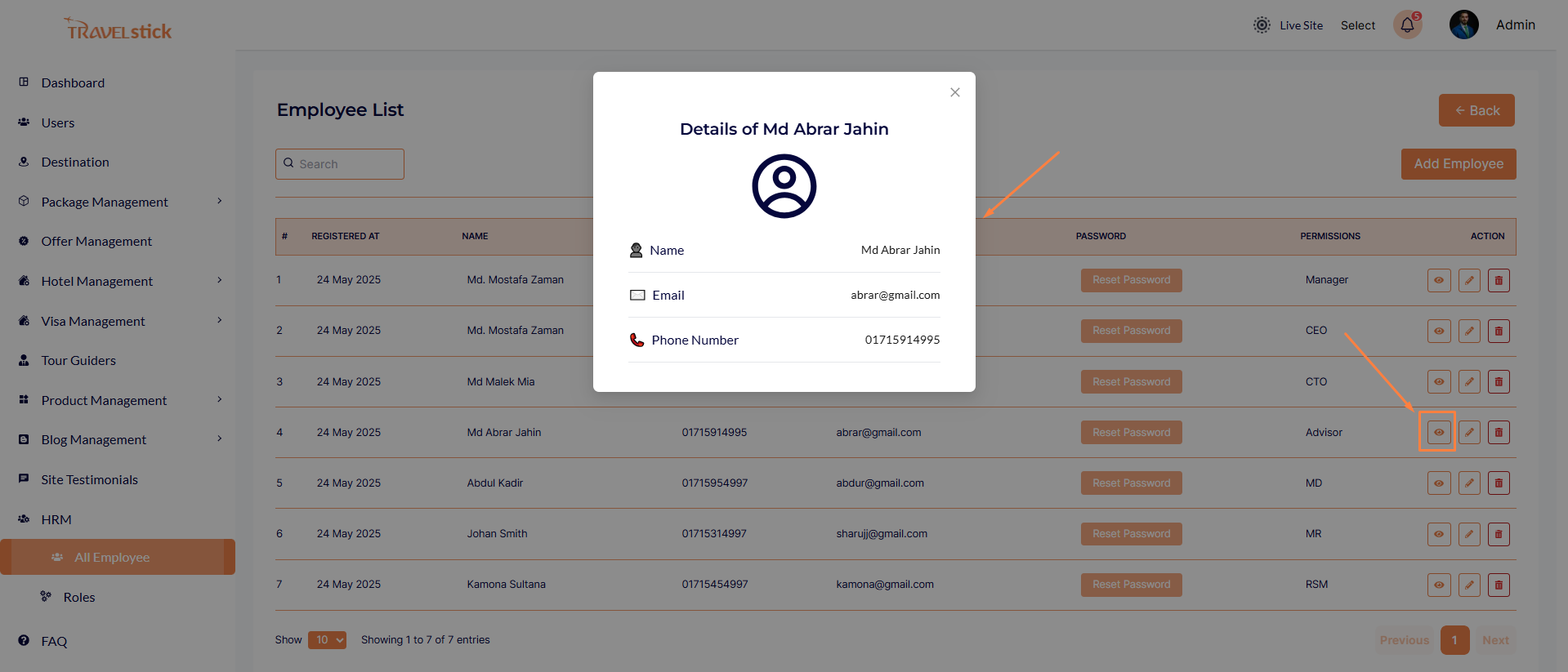
- Admin can search a specific employee by using the search bar.
- Admin can delete the employee by using the Delete button.
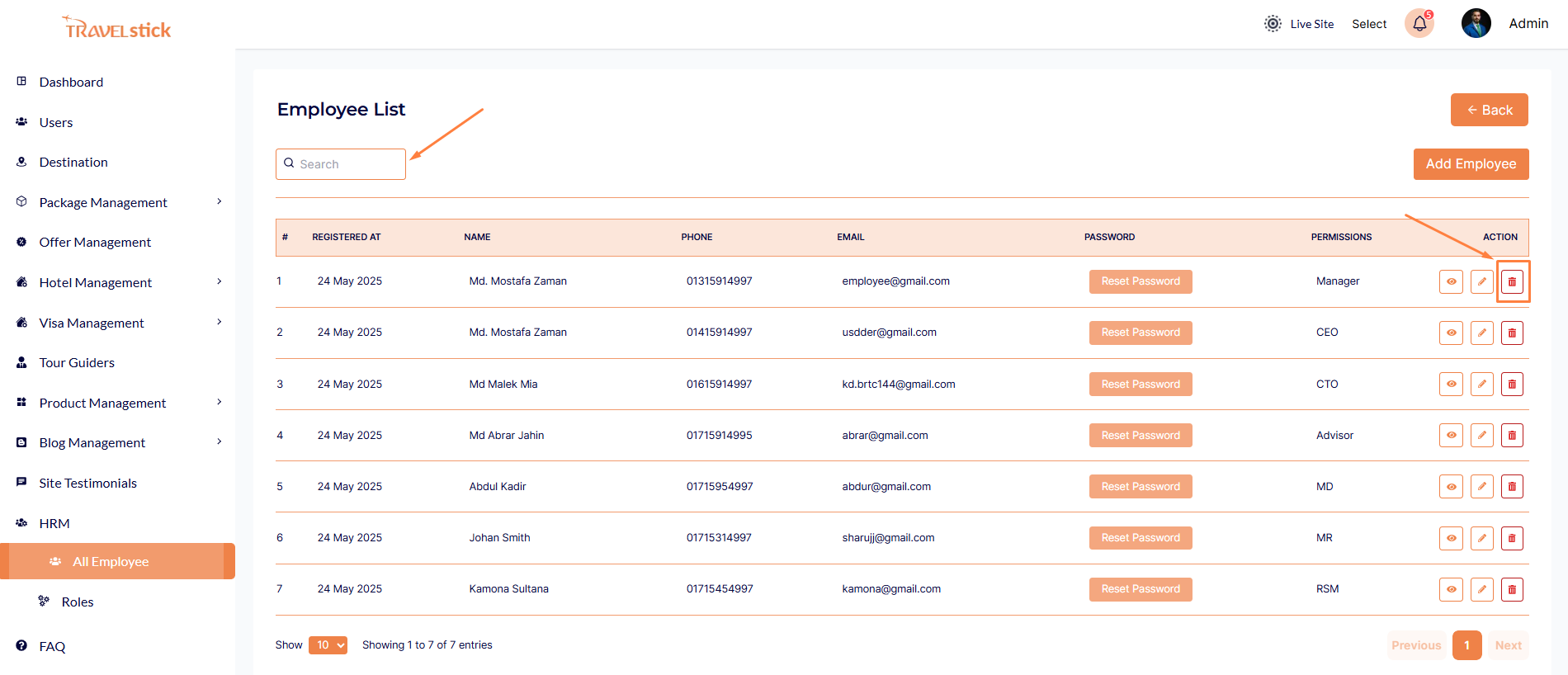
- Admin can change the emloyee password by using the Reset Password button.